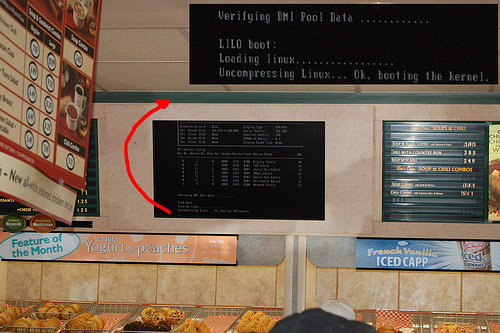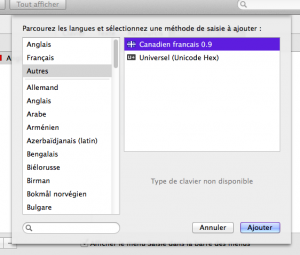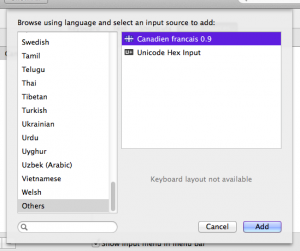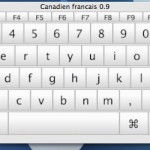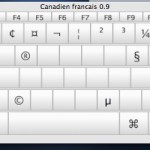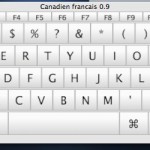Update 4: Please see updated post.
Update 3: I recently tried to format and re-install snow leopard, and now I can’t get the laptop to boot from the Chameleon cdboot. I’m working on it and will post when I find a solution.
Update 2: The Broadcom 440x kext found here makes the card detected in Snow Leopard, however, it works intermittently. Most of the time you will fail to get an IP.
Update: You can run updates from Software Update, however remember to DELETE SleepEnabler.kext before upgrading to 10.6.2 (check /Extra and /System/Library/Extensions). Otherwise you’ll get a nice kernel panic.
Just installed Mac OS X 10.6 on my trusty old Dell Inspiron 640m.
Intel Core Duo T2050 processor @ 1.60GHz
2GB DDR2 SDRAM
Intel GMA950 integrated graphics (1440×900)
Intel 3945ABG Dell TrueMobile 1505 802.11n Mini PCIE WLAN card
It was quite easy; actually easier than Leopard.
I basically followed the steps found here:
http://www.insanelymac.com/forum/index.php?showtopic=182227
(ISO mirrored here: Inspiron6400.iso)
Make sure to always boot with cpus=1
Then, I installed a few additional kexts for the onboard Broadcom 440x (AppleBCM440XEthernet.kext), battery status display VoodooBattery.kext, and HD Audio VoodooHDA.kext.
To fix the cpus=1 problem, install VoodooTSCSync.kext
I have only one problem with this setup, the laptop does NOT wake from sleep.