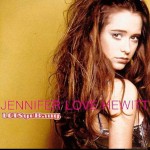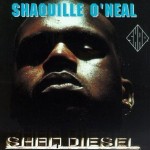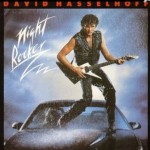Mathieu Yiptong: Mississauga, ON, Canada (google.com/latitude/t)
Mathieu Yiptong: Away
Mathieu Yiptong: Brampton, ON, Canada (google.com/latitude/t)
Mathieu Yiptong: Away
Mathieu Yiptong: Brampton, ON, Canada (google.com/latitude/t)
Mathieu Yiptong: Away
Mathieu Yiptong: Brampton, ON, Canada (google.com/latitude/t)
Mathieu Yiptong: Mississauga, ON, Canada (google.com/latitude/t)
Mathieu Yiptong: Brampton, ON, Canada (google.com/latitude/t)
Mathieu Yiptong: Vaughan, ON, Canada (google.com/latitude/t)
Mathieu Yiptong: Toronto, ON, Canada (google.com/latitude/t)
Mathieu Yiptong: Vaughan, ON, Canada (google.com/latitude/t)
Mathieu Yiptong: Toronto, ON, Canada (google.com/latitude/t)
Mathieu Yiptong: I’m not here right now
Mathieu Yiptong: Toronto, ON, Canada (google.com/latitude/t)
Mathieu Yiptong: I’m not here right now
Mathieu Yiptong: Toronto, ON, Canada (google.com/latitude/t)
Mathieu Yiptong: I’m not here right now
Mathieu Yiptong: Toronto, ON, Canada (google.com/latitude/t)
Mathieu Yiptong: I’m not here right now
Mathieu Yiptong: Toronto, ON, Canada (google.com/latitude/t)
Mathieu Yiptong: Mississauga, ON, Canada (google.com/latitude/t)
Mathieu Yiptong: Brampton, ON, Canada (google.com/latitude/t)
Mathieu Yiptong: Mississauga, ON, Canada (google.com/latitude/t)
Mathieu Yiptong: Brampton, ON, Canada (google.com/latitude/t)
Mathieu Yiptong: Mississauga, ON, Canada (google.com/latitude/t)
Mathieu Yiptong: Brampton, ON, Canada (google.com/latitude/t)
Mathieu Yiptong: Mississauga, ON, Canada (google.com/latitude/t)
Mathieu Yiptong: Toronto, ON, Canada (google.com/latitude/t)
Mathieu Yiptong: Vaughan, ON, Canada (google.com/latitude/t)
Mathieu Yiptong: Markham, ON, Canada (google.com/latitude/t)
Mathieu Yiptong: Richmond Hill, ON, Canada (google.com/latitude/t)
Mathieu Yiptong: Markham, ON, Canada (google.com/latitude/t)
Mathieu Yiptong: Richmond Hill, ON, Canada (google.com/latitude/t)
Mathieu Yiptong: Toronto, ON, Canada (google.com/latitude/t)
Mathieu Yiptong: Pickering, ON, Canada (google.com/latitude/t)
Mathieu Yiptong: Ajax, ON, Canada (google.com/latitude/t)
Mathieu Yiptong: Whitby, ON, Canada (google.com/latitude/t)
Mathieu Yiptong: Clarington, ON, Canada (google.com/latitude/t)
BlackBerry dies, 1st time
Mathieu Yiptong: Pierrefonds, QC, Canada (google.com/latitude/t)
Mathieu Yiptong: Sainte-Geneviève, QC, Canada (google.com/latitude/t)
Mathieu Yiptong: Pierrefonds, QC, Canada (google.com/latitude/t)
Mathieu Yiptong: Sainte-Geneviève, QC, Canada (google.com/latitude/t)
Mathieu Yiptong: Pierrefonds, QC, Canada (google.com/latitude/t)
Mathieu Yiptong: Sainte-Geneviève, QC, Canada (google.com/latitude/t)
Mathieu Yiptong: Kirkland, QC, Canada (google.com/latitude/t) Continue reading 'Thanksgiving weekend in Google Talk statuses'»