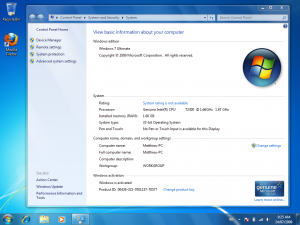It seems like the ‘net is becoming less and less reliable for keeping old content online. With all the DMCA takedowns, geocities going offline the whole megaupload fiasco and even large companies like Intel taking down or hiding their own software (see previous post).
Anyway today I wanted to enable third-party theme support on a new Windows 7 install. Headed over to http://uxstyle.com to get the tool only to find a 404. Thanks to The Wayback Machine (web.archive.org) I was able to get a copy of uxstyle and hosting a copy here:
UxStyle_Core_jul13_bits.zip
If you have a “legacy” Intel chipset (and apparently legacy means anything not from the Core i era), the new AHCI/ATA driver Intel lists on their site (“Intel Rapid Storage Technology” ) isn’t compatible with older chipsets.
I have a few ICH7, ICH8 (also used for VirtualBox’s AHCI controller), ICH9, ICH10 and ESB2 southbridge chipsets and have found that the Intel Matrix Storage Manager 8.9 works.
I’ve attached the Windows installer, as well as the 64 and 32-bit “F6” floppy driver packages, because it seems Intel can’t be trusted to keep old versions of their drivers easily available.
With Microsoft set to unleash its latest OS on the world in about a week, the Interweb is buzzing with all sorts of new Windows 7-related material. Some interesting things i’ve found:
Michael Dell says when “you get the latest processor technology and you get Windows 7 and Office 2010, you will love your PC again; we actually have not been able to say that for a long time.” Let’s hope that’s true.
Windows 7 also improves touch and tablet support, bringing a wave of new touch and pen powered devices. You’ve seen the HP TouchSmart PCs, and the old Tablet PCs. Now Acer has announced a relatively cheap (799USD) 15.6″ touchscreen laptop, the Acer Aspire 5738PG. Looks interesting, but I won’t be getting one… my wallet is still hurting after being hit by that MacBook Pro.
On a more personal note, I’ll be heading to Ottawa on the 26th for some training on Windows 7 Desktop optimization… should be interesting; also, Ottawa!
Also, less in the mainstream but equally exciting, only 15 days to go before Ubuntu Karmic!
Rumours circulating around the Internet seem to indicate that build 7600.16385 of Windows 7 is the RTM release. Naturally I was curious and went to fetch said build (7600.16385.090713-1255_x86fre_client_en-us_Retail_Ultimate-GRMCULFRER_EN_DVD.iso) from one of the usual spots. I installed the RTM from a USB drive onto a spare laptop to test it out. There weren’t too many changes, the most noticeable ones being the removal of the Evaluation watermark from the bottom right corner of the screen and a “new” wallpaper.

Windows 7 RTM "Harmony" wallpaper
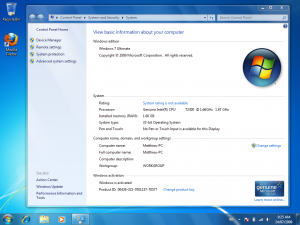
I’ve been using Windows 7 on my laptop since the 6801 build was first leaked in December ’08. However I only recently noticed that there is NO built-in tool for properly editing file type associations anymore. This is quite an annoyance, as I like to be able to assign custom icons and actions to my file types, such as adding an “Edit with Dreamweaver” to html files or “Open with Photoshop” to images. Having never used Vista, and since most of my time is spent on Linux and Mac OS now, I never noticed this annoyance before… ah Microsoft… I was happy with Windows 7 until now and this had me seriously considering going back to my XP/Leo/Ubuntu triple-boot.
Anyway enough rambling. Fortunately for my Windows 7 install, Google has answers for everything. A few minutes of googling revealed this page, which links to a handy little open-source(!) utility called Types that provides all the functionality of the built-in tool from Windows XP/2003 and older.

Types: a remedy for Microsoft's silliness.
Thank goodness for Sourceforge. And to the folks in Redmond… What is the deal with REMOVING functionality from your products? OK, you can provide a simple interface, but don’t make that simple interface slower and confusing for old users with old habits… or at least provide a way to revert to the classic behaviour! Which reminds me of another useless invention, the “Network and Sharing Center”…. but that’s another story.