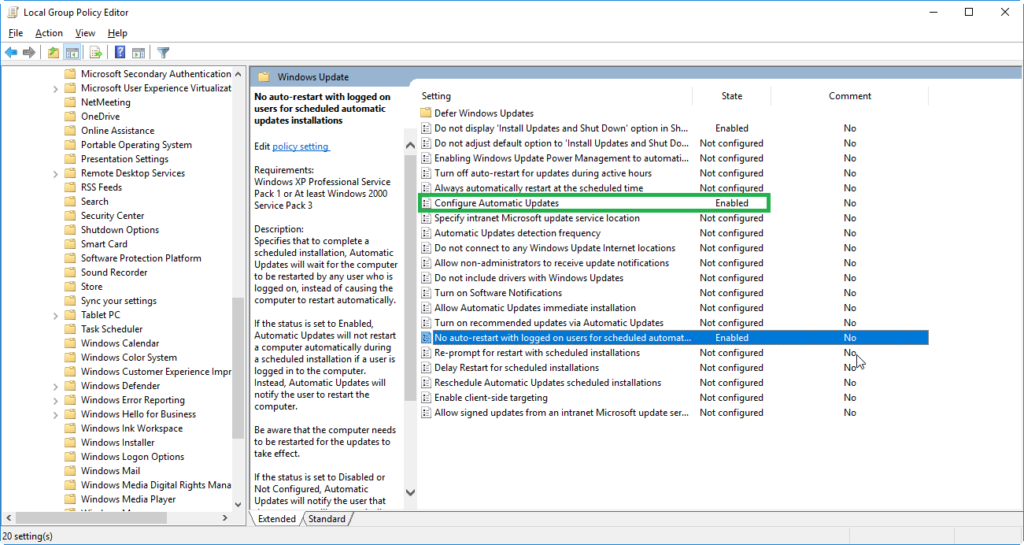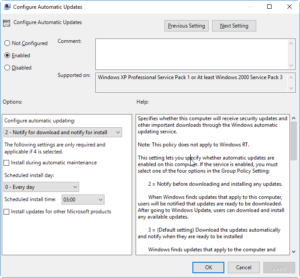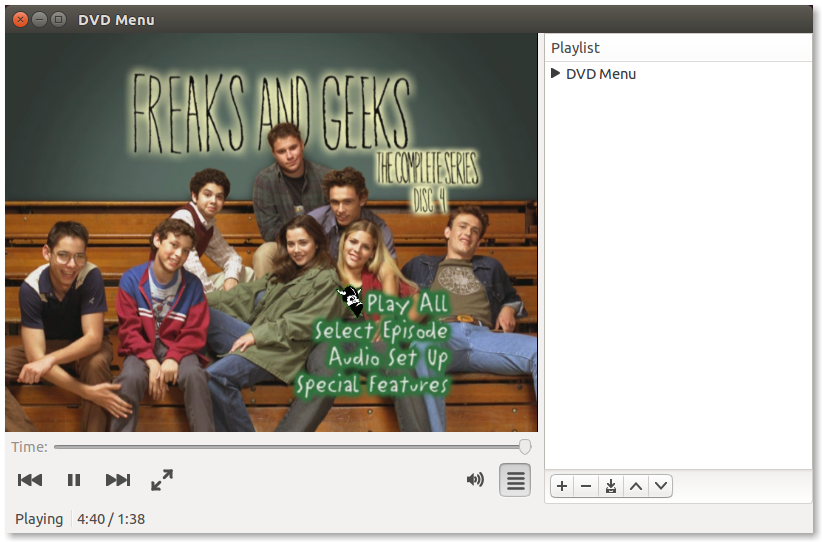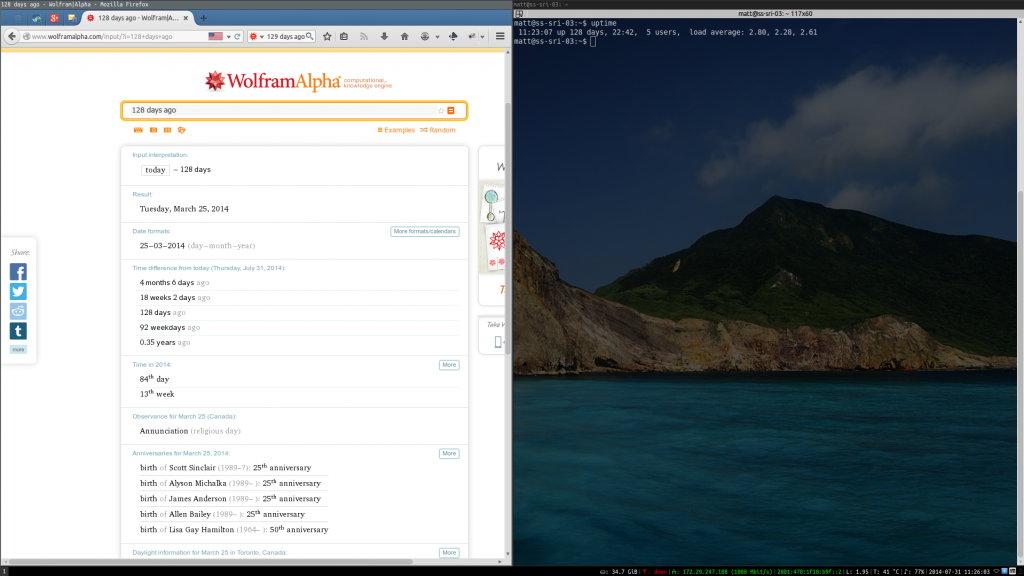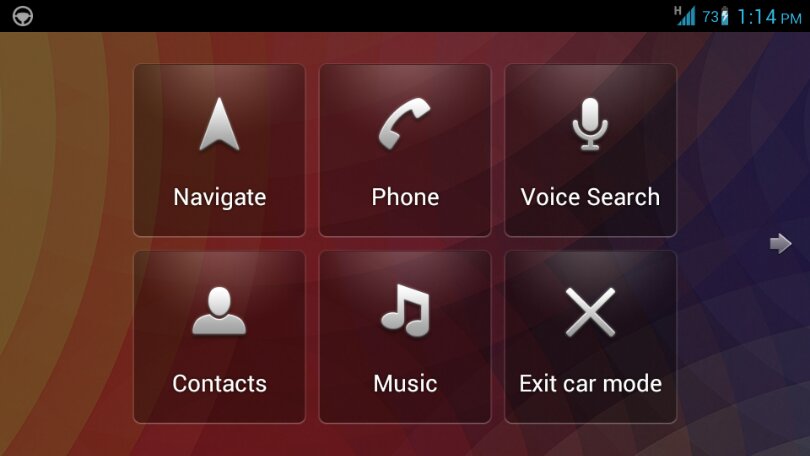New Hackintosh: HP EliteBook Folio 9470m
Update 2: Here are 2 EFI folders from the comments. I haven’t tested these, all credits to the commenters. Thanks!
CP-EFI_10_12_4_9470m ( 2017-04-30 at 18:36)
EFI_High-Sierra_Osman-Afifi ( 2017-10-07 at 15:43)
Update: The macOS Sierra 10.12.4 update breaks backlight brightness control. See below for fixes.
Just in time for April Fools’ day, got a new hackintosh working. And this one even looks like a MacBook Pro!
I present to you, the EliteBook “Pro” (9470m).
The EliteBook 9470m was, if I recall correctly, HP’s second Ultrabook, and their first true “Enterprise” Ultrabook – that is, one with docking capability and easy field repairability . You can find a full review over at NotebookCheck.net. It was pretty popular with businesses who wanted to give their employees a more affordable and more IT-friendly “MacBook-like” device. Also, it was released back in late 2012, which is just over 4 years ago as of this writing. (Crazy! Time flies.) This means that they can be had relatively cheap in the off-lease market today, as the typical computer lease is between 3-5 years. My local computer store is selling them for under $400, which is a pretty good value in my opinion.
These days, installing macOS is relatively easy compared to 10-12 years ago when I first started messing with Hackintosh/OSx86, so I’ll just post my Clover “EFI” folder which should get you booted into macOS Sierra on the 1366×768 version of the 9470m. I did also swap out the Intel WiFi card for a Dell DW 1510 which works out-of-the-box.
Download my Clover EFI folder (zip 19MB): EFI 3 See below for 10.12.4 brightness fix
Working:
- Internal graphics with full acceleration, brightness control using scroll lock/pause-break keys
- Sound via VoodooHDA (built-in mic, speakers as well as TRRS headset jack. Volume and Mute fix in Info.plist necessary)
- Touchpad with 2-finger scroll
- Internal PS/2 keyboard
- 3 USB 3.0 ports
- Wired gigabit Ethernet
- WiFi (replacement DW 1510 Broadcom card)
- Built-in webcam
Not working:
- Sleep (wakes up instantly)
- Original Intel 6235 WiFi + Bluetooth
- TrackPoint/Nub/Nipple mouse
- Validity Fingerprint reader
- WiFi on/off button
Not tested (yet):
- Docking
- VGA-out
- DisplayPort-out
- HDMI Audio
- SD Card Reader
I will updated the lists as I test more things.
Main reference for this was RehabMan’s Elitebook guide.
10.12.4 Backlight Brightness control fix
Download updated EFI folder (zip 19MB): EFI 10.12.4
Fixes included:
- Removed NullCPUPowerManagement.kext
- Updated VoodooHDA.kext/Contents/Info.plist to include Mute Fix
- Added SSDT-PNLF.aml in ACPI/patched as per guide
- Edited config.plist to load SSDT-PNLF.aml
- Fixed backlight control (using this guide)
- Re-patched DSDT in MacIASL with the following fixes only from “RehabMan-Laptop”:
- battery_HP-ProBook-4x0s-G1.txt
- graphics_Rename-GFX0.txt
- graphics_HD4K_low.txt
- Added AppleBacklightInjector.kext
- Re-patched DSDT in MacIASL with the following fixes only from “RehabMan-Laptop”:
Extra .kexts for SD card reader: JMicron.zip