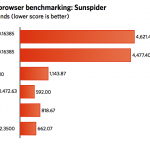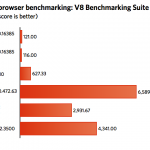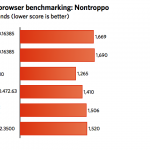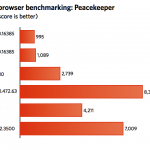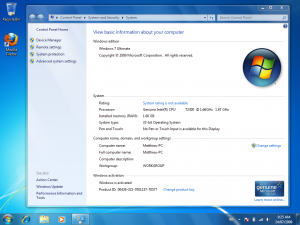I’ve been using Windows 7 on my laptop since the 6801 build was first leaked in December ’08. However I only recently noticed that there is NO built-in tool for properly editing file type associations anymore. This is quite an annoyance, as I like to be able to assign custom icons and actions to my file types, such as adding an “Edit with Dreamweaver” to html files or “Open with Photoshop” to images. Having never used Vista, and since most of my time is spent on Linux and Mac OS now, I never noticed this annoyance before… ah Microsoft… I was happy with Windows 7 until now and this had me seriously considering going back to my XP/Leo/Ubuntu triple-boot.
Anyway enough rambling. Fortunately for my Windows 7 install, Google has answers for everything. A few minutes of googling revealed this page, which links to a handy little open-source(!) utility called Types that provides all the functionality of the built-in tool from Windows XP/2003 and older.

Types: a remedy for Microsoft's silliness.
Thank goodness for Sourceforge. And to the folks in Redmond… What is the deal with REMOVING functionality from your products? OK, you can provide a simple interface, but don’t make that simple interface slower and confusing for old users with old habits… or at least provide a way to revert to the classic behaviour! Which reminds me of another useless invention, the “Network and Sharing Center”…. but that’s another story.