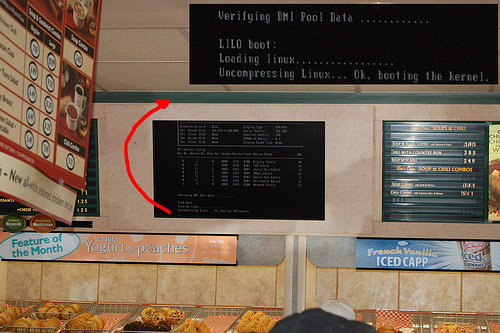I did actually get my MBP (Unibody/2009/2.66GHz/SD) to triple-boot. I first partitioned my drive using the instructions found here: http://wiki.onmac.net/index.php/Triple_Boot_via_BootCamp
The command you need is :sudo diskutil resizeVolume [disk identifier] [disk size] [partition type] [“Partition label”] [partition size] [partition type] [“Partition label”] [partition size]
where [partition type] is one of the types that shows up when you run
sudo diskutil listFilesystems
After that, install Windows 7 as normal, by booting from the CD (press Option to get the menu). Once Windows 7 is installed, download and install EasyBCD. Then reboot and boot from the Ubuntu 9.10 64-bit CD (you NEED 9.10 if you have a unibody macbook, 9.04 doesn’t work). Follow the install prompts, and on the last screen that summarizes the installation actions, click Advanced. From the dropdown menu for where the bootloader is to be installed, pick your Ubuntu root partition.
Once the Ubuntu install finishes, reboot your system into Windows 7. Then run EasyBCD and add an entry for Linux/GRUB.
You now have triple-boot working. To boot to Windows 7, use option and select “Windows”. to boot to ubuntu, use option and select “Windows”, then pick Linux from the EasyBCD menu.