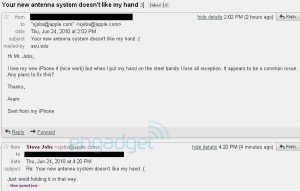As you all may or may not know, I just got back from a nice little tour of London, Paris and Mauritius. It was a bit of a spontaneous last-minute decision, and I’m really glad I decided to go. Now, without further ado, let the anecdotes begin. (These are based on my memories, notes and pictures and may not be completely accurate.)
Feb 26, 2010
This morning, I’m heading to the OASBO conference in Missisauga. We had a fantastic snow storm last night, pretty much the first real storm of 2010. Took over 30 minutes to get to Delta Meadowvale… should take under 20. Man that was a “fun” drive… not. This Day 2 of the conference was pretty routine; educational, moderately interesting, and with good food. All the while I was thinking about how in less than 24 hours I’d be in London, and in less than 48 I’d be in the sun in Mauritius. At 2pm, I said goodbye to my coworkers and headed home to do the last bit of packing. Last minute, yes yes I know.
Departure was scheduled for 8:15pm. Headed over to Pearson and had a last coffee with the family before heading off.
Went through security and sat down in the departure lounge with my dad. And at that point the excitement really started to hit. We were called to the gate, and naturally everyone rushed up to form a line to get on the plane. (I really don’t get this, I mean people, you have ASSIGNED SEATS.) Boarded the plane, and I must say I was impressed with Air Canada’s 767. The whole thing seemed newly renovated, with fairly comfortable seats, a cool, modern-looking colour scheme, and the latest movies on the (Linux-based!) entertainment system. Upon my dad’s recommendation, I decided to browse the French movies, finally settling on Paris (2008), since I would be visiting there in a few weeks.
Feb 27, 2010
Arrived at LHR around 8:30am. We had 10 hours in London, so took the Tube to Picadilly we grabbed a ticket on an open-top bus tour so we could get a nice overview of the city, its landmarks and history. In those 10 hours, I got to see Big Ben, the Eye, the Tower of London…. All the big stuff. Still have to go back and get a real taste of the city. Oh also, must go see Abbey Road.
-

-
Bunch of plastic cubes in an aquarium.
-

-
Me at Piccadilly Circus
-

-

-

-
The London Eye
-

-

-

-
Dad and Me
-

-
Apple Store, London
-

-
Chinatown
And here ends Part 1. I changed my mind and decided to split this into parts, otherwise either it would never get published, or I’d end up with one incredibly long post that no one will read.