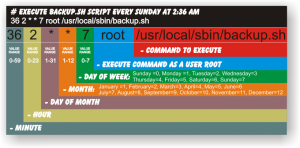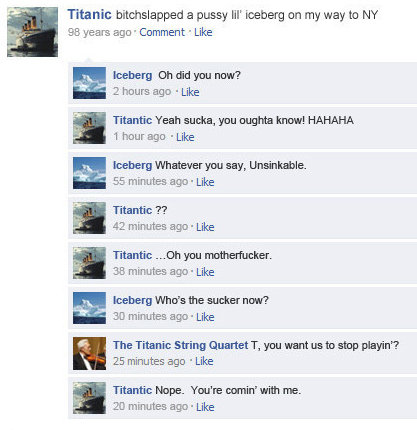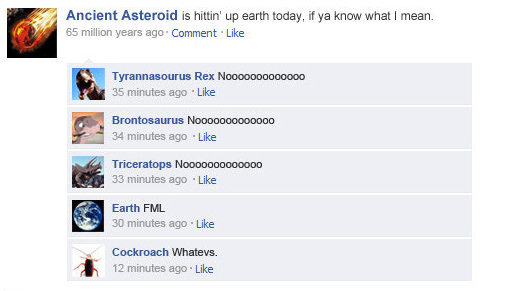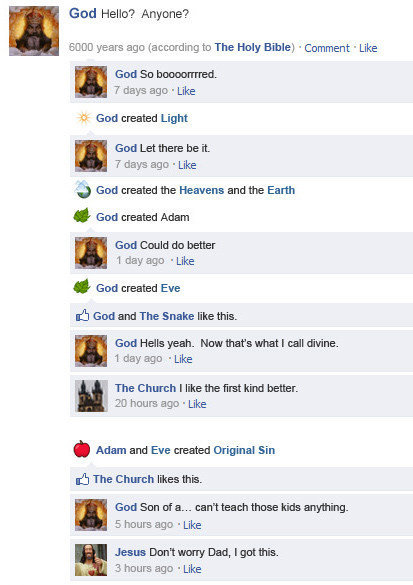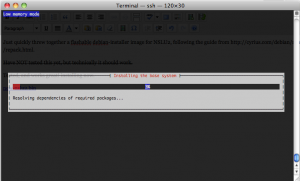So it’s the end of November. Haven’t written a post in the “Life” category in ages. Anyway, finally got my car stuff sorted out, and got my new workstation at work. Helped a few people out, cleaned up my desk, finalized the new FreeBSD-based captive portal… I did manage to miss lunch, which I regret now. I really like hanging out in our depressing little lunch room at work, because while the room might be a bit of a downer, the company is good. Overall, I must say I had a pretty good day today.
Would have been nicer if the temperature didn’t just drop like 20 degrees between 8am and 8pm. Anyway, I suppose it is November after all.
Isn’t it strange that Americans are celebrating Thanksgiving this week? Pumpkins and fall foliage and turkey and all that seems like ages ago for us in Canada. Everything here is cold and frozen, albeit with Christmas just out of sight around the corner. I really could use an apple cider right now.
Another thing I find strange (well not really strange, but kind of wrong) is how Thanksgiving has been turned into another excuse to watch football and go shopping. Black Friday sales anyone? So much for “thanks”.
And what about this Macy’s parade? What’s that all about? This past weekend we had the Santa Claus parade in both Brampton and Toronto (the latter of which I stumbled into whilst on my way to a beautiful choir performance).
My final thought for today: I really need to take to writing more. I’m completely out of practice. Fragmented sentences, unorganized thoughts… ugh. Speaking a random combination of English and French at work can’t be helping either.