Debian Squeeze installer for NSLU2
Just quickly threw together a flashable debian-installer image for NSLU2, following the guide from http://cyrius.com/debian/nslu2/repack.html.
Have NOT tested this yet, but technically it should work.
Tested, and works great! installing now. Hopefully it will be done by tomorrow morning.
During the install process, be sure to check off the “SSH Server” option! Otherwise you’ll have no way of accessing the slug.

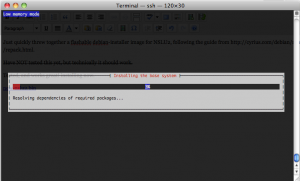
Mozilla/5.0 (X11; U; Linux i686; en-US; rv:1.9.2.13) Gecko/20101216 Linux Mint/1 (Debian) Firefox/3.6.13
Hello! Does this get around the problem of the NSLU2 not having sufficient memory to install Debian Squeeze? Martin Michlmayr suggests work arounds on his site for this problem e.g. upgrading from Lenny. Does this include the proprietary IXP4xx microcode?
Mozilla/5.0 (Windows; U; Windows NT 6.1; el; rv:1.9.2.18) Gecko/20110614 AlexaToolbar/alxf-2.13 Firefox/3.6.18 (.NET CLR 3.5.30729)
i’ll try my friend.i use unslung 6.10.
thnx from oropos/greece
Mozilla/5.0 (X11; Linux i686) AppleWebKit/534.30 (KHTML, like Gecko) Chrome/12.0.742.112 Safari/534.30
Hi!
I’ve used an NSLU2 for a time lapse recorder. And for that I needed Squeeze.
Martin Michlmayr has another way of installing Squeeze on his site.
You can check out my setup here
Mozilla/5.0 (Macintosh; Intel Mac OS X 10.7; rv:6.0) Gecko/20100101 Firefox/6.0
Thanks, I will definitely check that out. I was actually considering setting up a time lapse camera.
Mozilla/5.0 (Windows NT 5.1; rv:17.0) Gecko/17.0 Firefox/17.0
Hi Matthieu, i tried your file, but every time the installer start, don’t detect the disk, giving me this message:
Error while running ‘modprobe -v usb-storage’
I tried 3 hard disks, and 2 usb key, always with same result…
Also tried with ubuntu and win xp, nothing changes 🙁
Have you some ideas to fix?
Regards
Nick