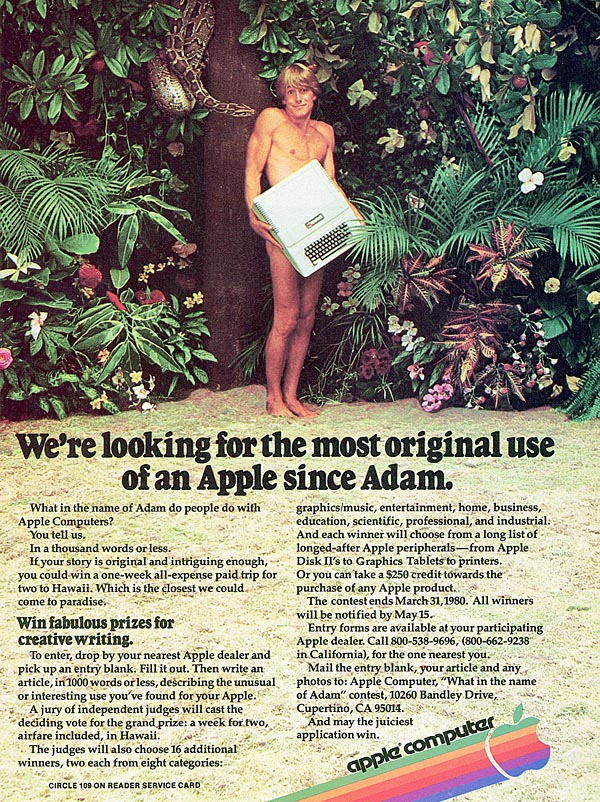http://windowsconnected.com/forums/t/1050.aspx
After the release of Windows XP Service Pack 2 Microsoft began doing software updates in a new way. They now maintain two different development environments a General Distribution Releases (GDR) and Quick Fix Engineering (QFE) that only converge again at Service Pack levels.
The GDR branch of updates are used when Microsoft issues one of the following types of updates: security updates, critical updates, updates, update rollups, drivers and feature packs. This branch does not include the updates from the QFE branch.
The QFE branch are cummulative hotfixes issued by Microsoft Product Support Services to address specific customer issues. These updates do not get the same quality of testing as the GDR branch.
GDR-class fixes are included in hotfix files, but hotfixes are not included in GDR version files. The GDR and hotfix versions of a particular file in a security update, critical update, update, update rollup, driver, or feature pack package will typically have the same version numbers. If the version numbers are different then the hotfix file will have a later version number. This indicates that the hotfix file includes a hotfix that was created after the GDR-class fix.
When a security update, critical update, update, update rollup, driver, or feature pack installs you will automatically get the correct “branch” based on your current file type (GDP or QFE). Additionally if you install the GDR version files, the hotfix files are also copied to the %windir%\$hf_mig$ folder. This supports migration to the appropriate files if you later install a hotfix or service pack that includes earlier versions of these files.
Sometimes, you will need to force the installation of the GDR package only or of the QFE package only. To do this, use the following command-line switches.
To install the GDR package only, use /B:RTMGDR
To install the QFE package only, use /B:RTMQFE