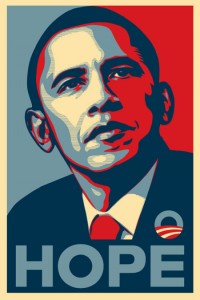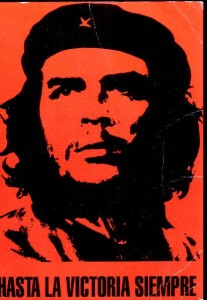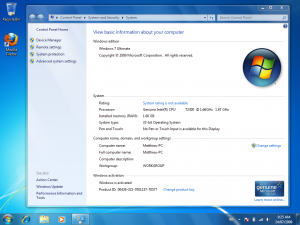Apparently, Dell OpenManage is not compatible with the Java 6 plugin. Fix:
Control Panel
Java Control Panel
Advanced
Java Plug-in
Uncheck: Enable the next-generation Java Plug-in
http://en.community.dell.com/forums/p/19264810/19451335.aspx
Category: Uncategorized
Mac OS X reinstall time…
Seeing as I have nothing to do this weekend, I’ve decided to do a re-install of my “Mac”. Lately I’ve been getting slowness in Safari and Firefox, and problems with graphics corruption…
Thank goodness OSX is unix-based and therefore all my stuff is stored in a handy-dandy home folder (albeit a 330GB home folder), making backup easy. More info later on what exactly the re-install entails, as this I’m installing OSX on my own custom “hackintosh”, specs below.
ASUS P5W DH Deluxe BIOS 2801
Intel Pentium Dual-Core E5200
4GB Kingston DDR2 SDRAM
2* XFX NVIDIA GeForce 7950GT 512MB (ROM modded)
500GB Maxtor 7H500F0
250GB WD2500KS
1000GB ST31000333AS
1000GB ST31000340AS
1000GB WD10EADS
4* 200GB Maxtor 6V200E0
Political Posters
Today, I came across an interesting picture of Bill Gates. As mentioned previously, I obtained a copy of the Windows 7 RTM build. With it came an interesting picture:
Naturally, I was curious about this Bill Gates-Mao photo, so I headed over to trusty old Google and looked it up; turns out it’s from a Newsweek cover. That Google search brought me to Rick Jacobi’s blog, where there is a nice collection of new Obama political posters, and the old ones that inspired them.
Windows 7 RTM
Rumours circulating around the Internet seem to indicate that build 7600.16385 of Windows 7 is the RTM release. Naturally I was curious and went to fetch said build (7600.16385.090713-1255_x86fre_client_en-us_Retail_Ultimate-GRMCULFRER_EN_DVD.iso) from one of the usual spots. I installed the RTM from a USB drive onto a spare laptop to test it out. There weren’t too many changes, the most noticeable ones being the removal of the Evaluation watermark from the bottom right corner of the screen and a “new” wallpaper.
"…"
Behind a very sturdily-built and staunchly-defended façade of practical, unromantic, hardheadedness towards life, there was just that little pool of softness that could be reached if you just knew how–and never let on that you were looking for it.
File associations in Windows 7 (and Vista/2008)
I’ve been using Windows 7 on my laptop since the 6801 build was first leaked in December ’08. However I only recently noticed that there is NO built-in tool for properly editing file type associations anymore. This is quite an annoyance, as I like to be able to assign custom icons and actions to my file types, such as adding an “Edit with Dreamweaver” to html files or “Open with Photoshop” to images. Having never used Vista, and since most of my time is spent on Linux and Mac OS now, I never noticed this annoyance before… ah Microsoft… I was happy with Windows 7 until now and this had me seriously considering going back to my XP/Leo/Ubuntu triple-boot.
Anyway enough rambling. Fortunately for my Windows 7 install, Google has answers for everything. A few minutes of googling revealed this page, which links to a handy little open-source(!) utility called Types that provides all the functionality of the built-in tool from Windows XP/2003 and older.
Thank goodness for Sourceforge. And to the folks in Redmond… What is the deal with REMOVING functionality from your products? OK, you can provide a simple interface, but don’t make that simple interface slower and confusing for old users with old habits… or at least provide a way to revert to the classic behaviour! Which reminds me of another useless invention, the “Network and Sharing Center”…. but that’s another story.
Fixing WordPress comment IP detection
I currently have WordPress running in an OpenVZ container behind a lighttpd reverse proxy. Because of this, the source IP for all comments was being detected as 172.16.32.201 (my lighttpd proxy). The solution was found on the WordPress support forum.
All I needed to do was add
if(isset($_SERVER['HTTP_X_FORWARDED_FOR'])) { $list = explode(',',$_SERVER['HTTP_X_FORWARDED_FOR']); $_SERVER['REMOTE_ADDR'] = $list[0]; }
to wp-config.php. This bit checks if HTTP_X_FORWARDED_FOR is set in the HTTP request, and if so, uses it for the REMOTE_ADDR.
Update:
I found a better way to do this, assuming that the backend server is running apache2. Just install mod_rpaf. On Debian:
apt-get install libapache2-mod-rpaf
Then edit /etc/apache2/mods-enabled/rpaf.conf and set your proxy IP. This also allows apache’s access.log to show the real client IP.
One minor bug (not sure if it’s because of this code or lighttpd or my network setup) is that all the proxied IPs are prefixed with ::ffff:. In any case it’s just a minor annoyance.
Hello world!
Welcome to WordPress. This is your first post. Edit or delete it, then start blogging!