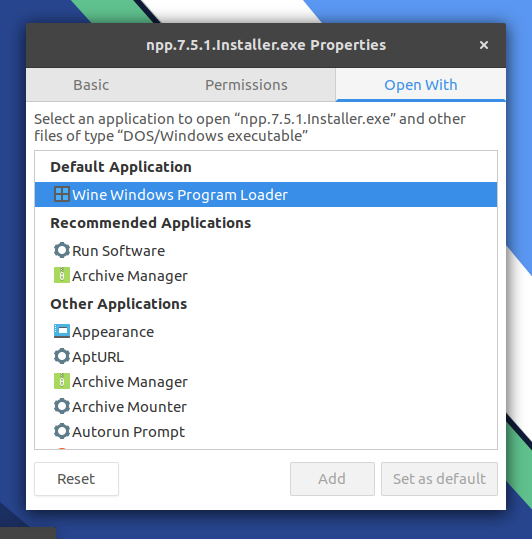Associate .exe files with Wine in Ubuntu Gnome 17.04
After installing Wine in Ubuntu Gnome 17.04, I noticed that double-clicking on .exe files in Nautilus still opened them in Archive Manager. I tried the usual right-click > Properties > Open With, but Wine was not listed as an available option.
It turns out that in the Wine package for Ubuntu 17.04, the wine.desktop file is not created in /usr/share/applications, and so does not show up in the Gnome GUI. To make things work, we need to copy the wine.desktop file from /usr/share/doc/wine-stable/examples/ to /usr/share/applications/
sudo cp /usr/share/doc/wine-stable/examples/wine.desktop /usr/share/applications/
Then edit the .desktop file to unhide it from the menus –
sudo nano /usr/share/applications/wine.desktop
Change NoDisplay=true to NoDisplay=false
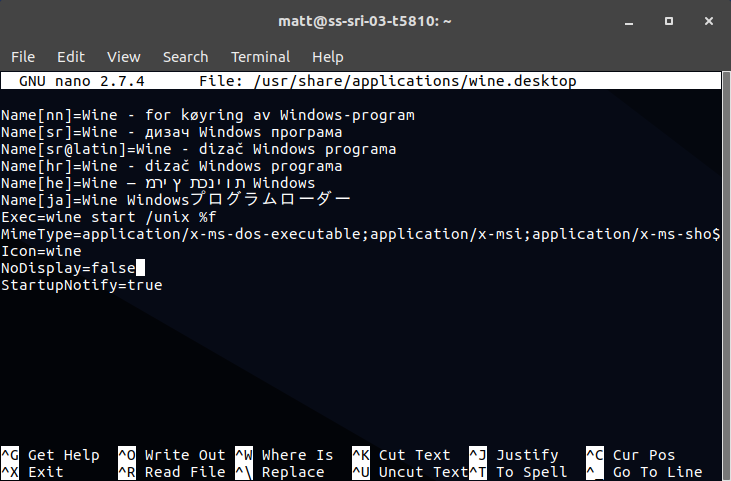
Now, “Wine Windows Program Loader” is available as a choice in the Properties > Open With list.