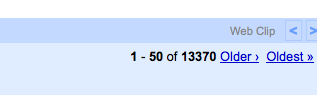run a sudo port install vpnc
then cd to /opt/local/var/macports/distfiles/vpnc
tar xzvf vpnc-0.5.3.tar.gz
then cd to vpnc-0.5.3 and edit the Makefile. find and uncomment the lines pertaining to OpenSSL GPL violation:
# Some distributions like Suse and Fedora seem to think otherwise.
# Comment this in to obtain a binary with certificate support which is
# GPL incompliant though.
OPENSSL_GPL_VIOLATION = -DOPENSSL_GPL_VIOLATION
OPENSSLLIBS = -lcrypto |
# Some distributions like Suse and Fedora seem to think otherwise.
# Comment this in to obtain a binary with certificate support which is
# GPL incompliant though.
OPENSSL_GPL_VIOLATION = -DOPENSSL_GPL_VIOLATION
OPENSSLLIBS = -lcrypto
matt@matthieu-imac:/opt/local/var/macports/distfiles/vpnc$ sudo mv vpnc-0.5.3.tar.gz vpnc-0.5.3-GPl.tar.gz
matt@matthieu-imac:/opt/local/var/macports/distfiles/vpnc$ sudo tar czvf vpnc-0.5.3.tar.gz vpnc-0.5.3
sudo port uninstall vpnc
sudo port clean vpnc
Now, you’d think you can build vpnc using macports. however, running sudo port install vpnc gives:
$ sudo port install vpnc
—> Computing dependencies for vpnc
—> Fetching vpnc
—> Verifying checksum(s) for vpnc
Error: Checksum (sha1) mismatch for vpnc-0.5.3.tar.gz
Error: Checksum (rmd160) mismatch for vpnc-0.5.3.tar.gz
Error: Target org.macports.checksum returned: Unable to verify file checksums
Error: Status 1 encountered during processing.
Macports checks the checksum of the tar.gz to ensure that your download isn’t corrupted. So open up a new Terminal window.
$ cd /opt/local/var/macports/sources/rsync.macports.org/release/ports/net/vpnc/
$ sudo nano Portfile
Find the current checksums:
checksums sha1 321527194e937371c83b5e7c38e46fca4f109304 \
rmd160 6f3926901e75dc98762f6ef45782930f2fb76a2f
Back in your other Terminal window,
matt@matthieu-imac:/opt/local/var/macports/distfiles/vpnc$ shasum vpnc-0.5.3.tar.gz
22feb011388d0d7d1ef2c81ff2f1fb22039c475a vpnc-0.5.3.tar.gz
Replace the sha1 checksum with the one you found using the shasum command. Then delete the \ and the whole rmd160 line.
Now run sudo port install vpnc. it should now build with OpenSSL support!
Now only one thing left, install the TunTap driver from http://tuntaposx.sourceforge.net/.
And vpnc works! edit your config file in /opt/local/etc/vpnc.