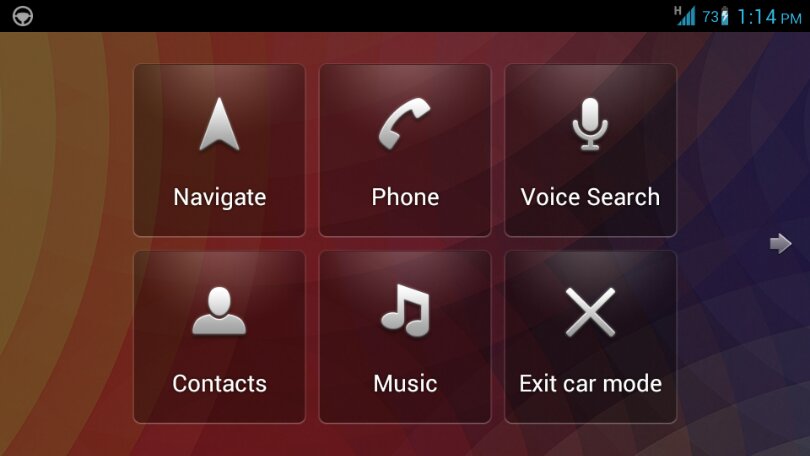Here’s how to “de-blur” a Motorola MB502 (aka Charm) from Telus Mobility. The process assumes a stock Telus Charm, and a Windows XP system, although tools exist that allow flashing from Linux.
- Download and install the Motorola phone flashing tools. This means the Motorola USB drivers (get them from MOTODEV) and RSDlite.
- Download the “deblur” sbf from Motorola (see http://and-developers.com/sbf:mb502 , download BASEM_U3_01.12.4_DEBLUR_SIGNED) and ungzip.
- Connect your Charm. Enable USB debugging under Settings > Applications > Development. From the notifications menu, make sure the phone is connected for “Charge Only”
- Run RSDlite, select the decompressed sbf file and flash.
- The phone will reboot once it’s done flashing. Wait for it to finish, then hold the power button and power down the phone. Remove and replace the battery, then power up the phone again.
Now, at this point, if you’re lucky, your Charm may “Just work”. If you see signal bars and can make phone calls, then you’re in the clear. Set up your APN and you’re good to go. This happened with one of my Charms, but oddly enough, the other (seemingly identical) device just wouldn’t pick up the Bell HSPA network. I did eventually get it working, but don’t remember the steps and now have two working Charms.
If your phone doesn’t pick up the cell network, then please wait for my next post. I will be intentionally bricking one of my phones using the T-Mobile ROM in order to figure out how to fix it.