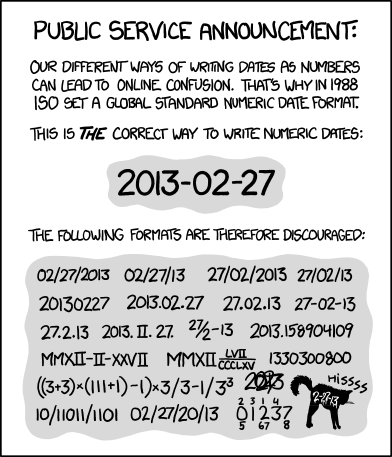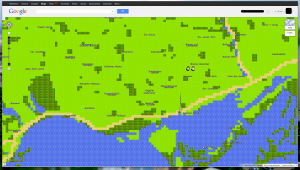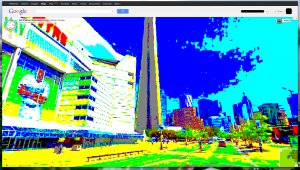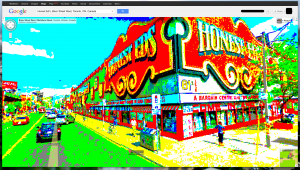– Are you mad at your computer?
– I type with purpose.
Is a mechanical keyboard really better to type on?
I’m not sure yet but it certainly is louder. It’s really loud. I washed this keyboard this morning, getting rid of 20 years of dust and grime. Hopefully I didn’t damage the electronics with all the water. It seems OK now, but earlier I was getting some double letters. The model M is a buckling spring keyboard. Some say that’s the best type of mechanical keyboard. Never tried others myself – Cherry MX switches and the like. Those fancy keyboards from Filco and Das Keyboard look great, but I still can’t see myself paying $100 for an input device. I suppose I don’t really spend enough time actually typing for it to be worth it. This particular Model M was salvaged from the trash bin. It’s a cool white colour and not the usual grey/beige. It’s also branded Ambra (a Canadian IBM brand) rather than IBM or Lexmark. Manufacturing date is 1993. I’m also currently using an IBM PS/2 mouse. It’s actually a fantastic quality “ball” mouse, way better than the late cheap OEM mice that came with PCs in the early ’00s before optical mice became the norm. The mouse is light, the cursor responds great… if only this thing had a scroll wheel.
OK, now that I’ve typed a few lines on the mechanical keyboard, let’s try the total opposite.
Here we go, typing on an Apple Aluminium keyboard. Chiclet-style keys, virtually flat – identical to MacBook keyboards. Very different feel when typing, obviously. Hands are also in a different position, this keyboard is very low to the table. I’m actually not sure which one I prefer. I feel like there are a lot more “shocks” going through my hand when my fingers hit the keys on the Apple keyboard, since the key travel isn’t very far. This keyboard is actually surprisingly loud, especially the space bar. Having volume function keys is nice.
Let’s try the IBM again.
Back on the Model M. A lot more noise. How about the typing feel? It feels pretty good. More natural to type on here than on the Apple. I had read online something about not having to press the keys as far since the keys actuate before actually being pushed in all the way. Not sure if that’s how I’d describe the feeling of typing on here. The thing that strikes me most is the really springy feel – which is to be expected, after all, the keys each have a physical spring underneath them. I’m going to have to try a typing test using both keyboards to see how many WPM I get. The model M seems to have issues with Backspace sometimes. Probably due to the PS2 to USB adapter I had to use to connect it to the laptop.