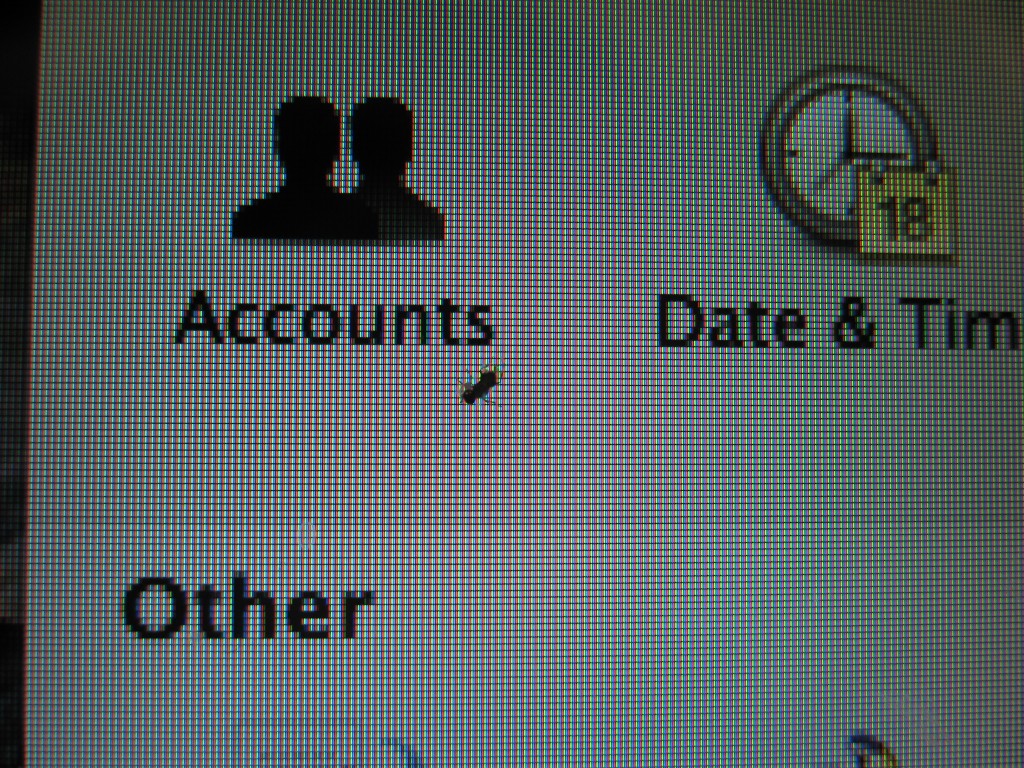I bought a cheap Agere Gigabit Ethernet ExpressCard. The CD that came with it included some Windows XP drivers, but Windows 7 32 and 64-bit drivers were impossible to find anywhere but on Windows Update.
Fortunately, the Targa Traveller 1720 ML42 has this NIC built in, so the drivers were available on http://www.service.targa.co.uk/. I have extracted the drivers for XP32, 7 32 and 7 64, download below.
Agere ET131x.7z
The Netgear WNDA3100 is a pretty nice wireless adapter, but the drivers from Netgear are bundled with a crappy management software. I extracted the basic driver files from the .exe provided so that I can install the hardware using the Windows standard methods.
The 7z contains the Windows XP/2003 and Vista/7 drivers.
WNDA3100v1 Driver
http://www.linuxquestions.org/questions/linux-newbie-8/how-do-you-properly-install-a-novatel-turbo-stick-usb-modem-773492/
I used Network MAnager “Mobile Broadband” and entered the APN (“inet.bell.ca”) instead.
These are the important steps:
Step 1:
Connecting the device, it starts as a usb-storage device but at this point the device has the idVendor: 0x1410 and idProduct: 0x5010, Ubuntu recognizes and mounts the device automatically and puts the icon on the desktop
Step 2:
Right-click on the mounted icon named “Mobile Connect” and select Eject, now the device will change its idProduct id from 0x5010 to the more re-assuring 0x7030 but somehow Ubuntu doesn’t know it’s supposed to be a usbserial device…
Step 3:
sudo rmmod usbserial
sudo modprobe usbserial vendor=0x1410 product=0x7030
and /dev/ttyUSB0, /dev/ttyUSB1 etc.. up to /dev/ttyUSB5 should appear on your file system.
I’d forgotten how much Vista sucks… I waited through over 45 minutes of “Preparing you computer” and “Installing software” and “Measuring your computer’s performance” for this?
Well, I suppose there is the spiffy sidebar and flip 3D……

Or, to be more accurate, I forgot how much garbage OEMs put on your brand new PC. *cough* HPToshibaDell.
OOH COOL! McAfee, Norton, Windows Live OneCare AND ZoneAlarm! Now my computer is quadruple-protected!
But wait, there’s more you say? A copy of Microsoft Works AND a FREE trial of Microsoft Office? and AOL, Yahoo! and Google toolbars, each with pop-up blocking? AWESOME!
-_-
teehan+lax » Blog Archive » iPhone GUI PSD 3.0.
A PSD with lots of iPhone UI elements. Don’t know what I’d use it for, but pretty cool nonetheless.
Back in September, I purchased my first Mac. It was a MacBook Pro “Core 2 Duo” 2.4 15″ (Unibody). It was a beautiful machine, aluminium and glass and all, and the most powerful laptop I’d ever owned. However, right out of the box, it was defective. When using the GeForce 9400M video card, the screen would intermittently flicker off and on. This became very annoying when watching videos or doing Photoshop work. There were no problems when using the 9600M GT. After searching the ‘net and finding many other people with the same problem, I decided to take the mac in to the Apple store for repair. The “Mac Genius” didn’t even want to look at the laptop, he told me it’s a known issue, gave me a case number and told me to contact Apple by phone to arrange a return. So that’s what I did.
In mid-October, I received MacBook Pro #2. Exact same model. This one worked perfectly. Until one day, I found a fly INSIDE the computer. I called up Apple support again, and they told me to take it to an “Authorized Service Provider”. So I made yet another trip to the Yorkdale Apple Store. They looked at the machine and took it in for repair, telling me it would be ready by tomorrow. In the end, the simple LCD replacement turned into much more and ended up taking a week. Turns out that somehow my “logic board” (Apple jargon for motherboard) had a short, and destroyed every new LCD they tried to install. So they called me to tell me they’d decided to replace it with a brand new one, and migrated all my personal data over.
I went in to the Apple store to pick up MacBook #3. They had migrated all my data over and it worked great, however it was a “Core 2 Duo” 2.53 15″ (SD). Faster CPU, better screen, but this one only has the integrated GeForce 9400M, and not the 9600M GT. So I told the “Genius” and he went to get the manager, who immediately upgraded me to the C2D 2.66 MacBook Pro 🙂
Needless to say, despite all the wasted time, I’m quite happy with Apple’s service. A free upgrade is always a good way to please a customer. Way to go Apple.
Update: Just called Apple tech support about this (Still in the 90 days!). The support agent burst out laughing and put me on hold for a while, before finally telling me to bring the Mac in to an Apple Store for service.
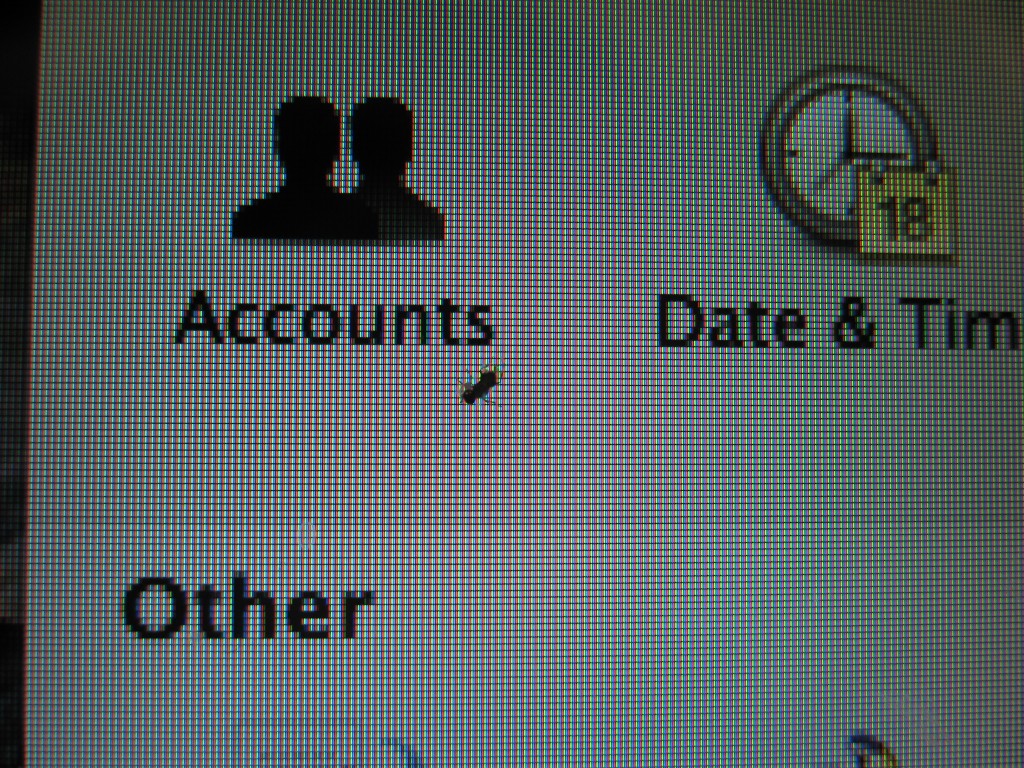
Yes, it’s IN BETWEEN the GLASS and the LCD panel.
C2N7A-I. Quite a complex model number, but that’s ASUS for you.
Anyway, there’s been a lot of buzz lately about NVIDIA Ion and Intel Atom-based small-form-factor PCs. I have personally tested out some Atom-based netbooks and nettops (Acer Aspire One, Asus Eeetop, Toshiba NB200) and honestly, the performance is not too hot. They are really intended for some web browsing and e-mail, and the occasional YouTube video.
The answer to that seems to be ASUS’ C2N7A-I. It combines an Intel Celeron 220 processor with NVIDIA’s ION chipset and GeForce graphics. Since the Celeron 220 is essentially a Core 2 solo with reduced cache and clock speed, it should totally pwn offer much greater performance than the Atom 330 + ION combo.
I haven’t tested this myself, but I recently built a SFF ITX desktop to use as an HTPC. I found the ASUS ITX-220 board at SwiftGamers for under $80. It includes the Celeron 220 with an Intel 945G chipset. So far I’m quite happy with the system; the real weak point with the ITX-220 is the lack of HDMI or DVI out (this is not an issue with the ION based C2N7A-I). It runs Ubuntu 9.04, Windows 7 or Mac OS X 10.5 quite happily and can handle 720p H.264 video smoothly.
With that experience, I expect the C2N7A-I to be quite a good performer for an ITX-based PC. Now to find one for sale somewhere…
via Yersys Technology Blog: Asus C2N7A-I spotted, pairs Celeron 220 with NVIDIA Ion chipset.