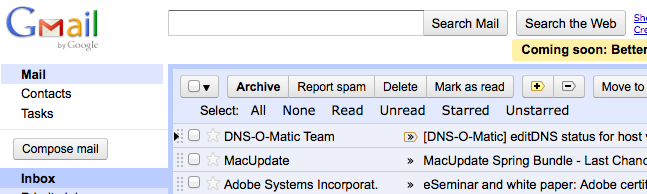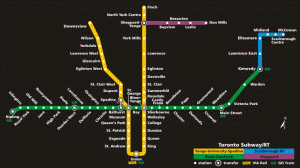If you’re like me, you REALLY miss the ability to select all your unread (or read) conversations with one click. With the new Gmail interface, you have to first click the drop-down menu, the click the desired selection option. That’s one click too many IMO, and extra mouse mileage that’s wearing down the poor little thing.
But naturally, when the Internet has a problem, the Internet also has a solution.
Using some CSS, and the Stylish extension for Firefox, it’s possible to get the old links back, and they actually look even better than before.
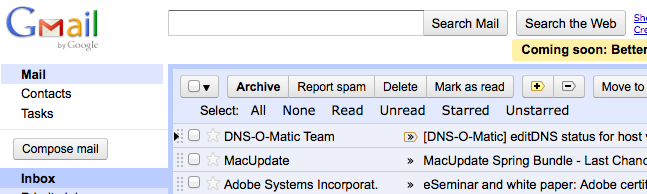
@namespace url(<a href="http://www.w3.org/1999/xhtml">http://www.w3.org/1999/xhtml</a>);
/*
Gmail: Select "links" restored
*/
@-moz-document domain("mail.google.com") {
/* move search results text down below Select links */
.VP5otc-pzeoBf.D.E .yS { padding-top: 25px !important; }
/* same height as before (more or less) */
.VP5otc-pzeoBf.D.E .nH { height: 22px !important; }
.VP5otc-pzeoBf.D.E > .nH > .nH.Cq > div > div > .J-M.AW:nth-child(7) {
position: relative !important;
top: -4px !important;
left: 15px !important; /* line up with 'Search ...' */
display: inline !important;
height: 16px !important;
}
.VP5otc-pzeoBf.D.E > .nH > .nH.Cq > div > div > .J-M.AW:nth-child(7) > .SK:before {
content: "Select: " ; font-family: Arial ; color: black ;
}
.VP5otc-pzeoBf.D.E > .nH > .nH.Cq > div > div > .J-M.AW:nth-child(7) > .SK {
-moz-box-shadow: none !important;
-webkit-box-shadow: none !important;
padding-top: 4px !important;
padding-bottom: 2px !important;
background-color: transparent !important;
font-family: Verdana !important;
}
.VP5otc-pzeoBf.D.E > .nH > .nH.Cq > div > div > .J-M.AW:nth-child(7) > .SK.AX > .J-N {
display: inline-block !important;
padding-left: 8px !important;
padding-right: 8px !important;
-moz-border-radius: 3px !important;
-webkit-border-radius: 3px !important; /* WebKit */
cursor: pointer !important;
}
.VP5otc-pzeoBf.D.E > .nH > .nH.Cq > div > div > .J-M.AW:nth-child(7) > .SK.AX > .J-N:hover {
background-color:#406480 !important;
color:white !important;
}
/* optional bg: sort of a button look (dark/light bg with light/dark text) * /
.A1.D.E > .nH > .nH.Cq > div > div > .J-M.AW:nth-child(7) > .SK.AX > .J-N:not(:hover) {
background-color: #406480 !important;
} /* dark blue [Planets bg] */
} |
@namespace url(<a href="http://www.w3.org/1999/xhtml">http://www.w3.org/1999/xhtml</a>);
/*
Gmail: Select "links" restored
*/
@-moz-document domain("mail.google.com") {
/* move search results text down below Select links */
.VP5otc-pzeoBf.D.E .yS { padding-top: 25px !important; }
/* same height as before (more or less) */
.VP5otc-pzeoBf.D.E .nH { height: 22px !important; }
.VP5otc-pzeoBf.D.E > .nH > .nH.Cq > div > div > .J-M.AW:nth-child(7) {
position: relative !important;
top: -4px !important;
left: 15px !important; /* line up with 'Search ...' */
display: inline !important;
height: 16px !important;
}
.VP5otc-pzeoBf.D.E > .nH > .nH.Cq > div > div > .J-M.AW:nth-child(7) > .SK:before {
content: "Select: " ; font-family: Arial ; color: black ;
}
.VP5otc-pzeoBf.D.E > .nH > .nH.Cq > div > div > .J-M.AW:nth-child(7) > .SK {
-moz-box-shadow: none !important;
-webkit-box-shadow: none !important;
padding-top: 4px !important;
padding-bottom: 2px !important;
background-color: transparent !important;
font-family: Verdana !important;
}
.VP5otc-pzeoBf.D.E > .nH > .nH.Cq > div > div > .J-M.AW:nth-child(7) > .SK.AX > .J-N {
display: inline-block !important;
padding-left: 8px !important;
padding-right: 8px !important;
-moz-border-radius: 3px !important;
-webkit-border-radius: 3px !important; /* WebKit */
cursor: pointer !important;
}
.VP5otc-pzeoBf.D.E > .nH > .nH.Cq > div > div > .J-M.AW:nth-child(7) > .SK.AX > .J-N:hover {
background-color:#406480 !important;
color:white !important;
}
/* optional bg: sort of a button look (dark/light bg with light/dark text) * /
.A1.D.E > .nH > .nH.Cq > div > div > .J-M.AW:nth-child(7) > .SK.AX > .J-N:not(:hover) {
background-color: #406480 !important;
} /* dark blue [Planets bg] */
}
Thanks to Matt Kruse. Original script source: http://userscripts.org/topics/67827
Bought a cheap USB multi card reader the other day. Tried it on my Ubuntu netbook and it worked great. However, today I tried to use it on my Windows 7 PC and it wasn’t detected. Opening the device manager revealed that no card reader had been detected, however a new “eHome Infrared Receiver (USBCIR)” was detected with an error.
The solution is to right-click the device, choose Update Driver, and force the “USB Composite device” driver.
Took a ride home on the TTC subway last night, after an (awesome) performance of the Vagina monologues.
Noticed that every station had brightly coloured triangles and circles at exactly the same place in every station. We figured it was either some kind of guide or signal for the train drivers, or aliens trying to teach us geometry.


Turns out they’re nothing special. These were added to help the drivers and guards on the subway find the correct alignment with the platform before stopping, Torontoist explains.
While I’m on the topic of subways…. what is the deal with random trains going randomly out of service or changing directions? Last night our train decided to go out of service at Lawrence station, and the doors on our car managed to get jammed shut while the driver kept telling us to get off the train. I don’t get it, it’s not like our subway system is particularly complex….
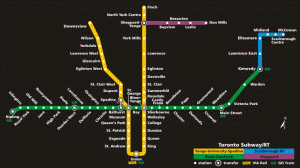
Toronto's super-confusing complicated subway system
Also, ever wondered why some station have those cool-looking 60′s style flip sign boxes that say “Next train FINCH”?

Well here’s the answer. Originally the Bloor-Danforth and Yonge/University-Spadina lines were integrated. Every second train departing from Eglinton (then the Northern terminus of the Yonge line) crossed over onto the Bloor-Danforth line. The TTC installed these automatic destination signs, which were controlled by magnetic coils installed inside the subway cars, in order to inform passengers of the final destination of the approaching train.
Further reading and a lot more about the history of transit in Toronto at: http://transit.toronto.on.ca/