Sheepfilms – animated GIF comedy
Today, I happened upon hilariously clever artist David Packer’s website, where he posts very short films, some of them short enough to fit in an animated GIF. (The two left images AREN’T animated. Click them.)
Today, I happened upon hilariously clever artist David Packer’s website, where he posts very short films, some of them short enough to fit in an animated GIF. (The two left images AREN’T animated. Click them.)
Update 3: For anyone looking for it: 10.6.2-IONDRVSupport.kext
Update 2: My Inspiron worked great, but took FOREVER to boot because it was “Waiting for DSMOS”. Today I finally took the time to do a quick google and found the solution:
in terminal, type “sudo chown root:wheel /” and restart
It seems the owner of the root somehow gets messed up, probably after Chameleon install (just a wild guess).
Thanks to bertmannaustria @ InsanelyMac! (Original thread)
Update: For anyone who is having problems, I have a new kext package. This is a zip of my /Extra folder that I’m using right now on my Inspiron 640m. 640mExtra-Updated Also my system is 32-bit only, so I can’t guarantee this will work in 64-bit mode.
After much trial and error, I finally found the proper procedure for installing Snow Leopard onto my Inspiron 640m. For reasons that I cannot fathom, I was unable to perform the chameleon cdboot/swap to boot from the retail Snow DVD. It might be my DVD drive, or some other cause, but I didn’t bother finding out; I just took the hard drive out of my laptop and connected it via USB to my iMac.
Here’s the procedure that I followed yesterday to install Mac OS X 10.6.0 on my Inspiron 640m. It’s tested, working and stable, everything is great except that this laptop does NOT wake from sleep. It goes to sleep just fine, just won’t wake. Here goes:
Just a few notes:
http://forums.laptopvideo2go.com/topic/15297-latest-atheros-modded-driver-for-windws-7-vista-and-winxp/
We have decided we are no longer willing to continue censoring our results on Google.cn…We recognize that this may well mean having to shut down Google.cn, and potentially our offices in China.
Good news, I say.
M.I.A. Writes Song Inspired by Three-Hour Verizon Tech Support Call – M.i.a. verizon tech support – Gizmodo.

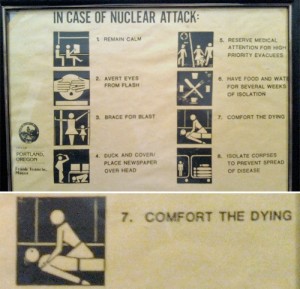
http://www.ohgizmo.com/2010/01/12/in-case-of-nuclear-attack-7-comfort-the-dying/

Conan: “I am truly sorry about my hair; it’s always been that way.” (http://mediadecoder.blogs.nytimes.com/2010/01/12/conan-obrien-says-he-wont-do-tonight-show-following-leno/?emc=na)
http://www.geekologie.com/2008/08/yes_diy_elf_ears_no_experience.php … ouch!
NSFW: http://www.youtube.com/watch?v=ezrvxYmSGNs

http://www.engadget.com/2010/01/07/samsungs-14-inch-transparent-oled-laptop-video/

OMG cool
And some NPH:
grep ‘Googlebot’ access.log | cut -d' ' -f1 | sort | uniq
Fantastic little command.
via » How to extract uniq IPs from apache via grep, cut, and uniq Dan Collis-Puro.
This is an open query to all girls out there.
Can someone explain to me what the deal is with hair straighteners and makeup? I mean, honestly. My sister just got a hair straightener and it is completely beyond me WHY she could possibly need one. Her hair is already straight! And even for those girls whose hair isn’t straight… Is it not possible that you’re beautiful with curly or wavy hair? Personally, when I know a girl has wavy hair, I find the natural wavy look a LOT more attractive. That’s not to say that straightened hair isn’t pretty, I just don’t see the point since you’re pretty in the first place…
And makeup… seriously. A lot of it, I find completely unnecessary. I will agree that some makeup, when used properly, does complement a girl’s natural beauty. But, again, I don’t really see the point, because I think that when makeup is actually noticeable, it’s less beautiful than au naturel. Girls, you’re human too, you’re allowed to have not-so-perfect skin, or thin lips, or whatever. You’re beautiful already, so why bother colouring your eyelids or lips?
That’s my rant today. Man it feels good to get this off my chest.
Unfortunately my blog has been the victim of neglect lately. I have a few posts that have been saved as “drafts” and were never published. Over the next little while I’ll be cleaning those up and publishing them, and posting links to them here.
Also, I just did a clean install of WordPress and reimported all content. So if anything is broken, let me know.
http://www.linuxquestions.org/questions/linux-newbie-8/how-do-you-properly-install-a-novatel-turbo-stick-usb-modem-773492/
I used Network MAnager “Mobile Broadband” and entered the APN (“inet.bell.ca”) instead.
These are the important steps:
Step 1:
Connecting the device, it starts as a usb-storage device but at this point the device has the idVendor: 0x1410 and idProduct: 0x5010, Ubuntu recognizes and mounts the device automatically and puts the icon on the desktop
Step 2:
Right-click on the mounted icon named “Mobile Connect” and select Eject, now the device will change its idProduct id from 0x5010 to the more re-assuring 0x7030 but somehow Ubuntu doesn’t know it’s supposed to be a usbserial device…
Step 3:
sudo rmmod usbserial
sudo modprobe usbserial vendor=0x1410 product=0x7030
and /dev/ttyUSB0, /dev/ttyUSB1 etc.. up to /dev/ttyUSB5 should appear on your file system.
With all the new 3G cell technologies and phones, it’s kind of confusing to figure out which phones work on which networks. For example, the new Nokia N900 will not work on the Bell or Rogers 3G networks.
Fortunately, Wikipedia, as usual, has the answer.
http://en.wikipedia.org/wiki/List_of_Deployed_UMTS_networks
| Bell Mobility | Canada | November 2009 | 850/1900 |
| DAVE Wireless | Canada | January 2010 | 1700 |
| Fido | Canada | November 2007 | 850/1900 |
| Rogers Wireless | Canada | November 2006 | 850/1900 |
| Telus | Canada | November 2009 | 850/1900 |
| WIND Mobile | Canada | December 2009 | 1700 |
Custom theme by me. Based on Panorama by ![]() Themocracy
Themocracy